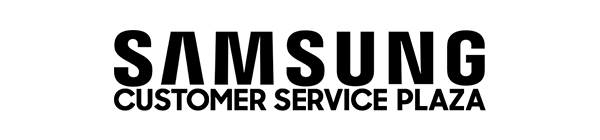Steps to Find Model and Serial Number in Galaxy Watch
Through the Samsung Members app
If you have previously registered your product through Samsung Members, information about your phone’s model, serial and IMEI
number can be found in the “Support” section.
- Launch the Samsung Members app
![]()
- Tap Support
![]()
- Tap My products
![]()
- Tap the i next to the product you need the IMEI number for
![]()
Through SmartThings Find
- Go to the SmartThings Find website
- Log in using your Samsung Account details
- Click the more options symbol (three dots) next to your device
- Click on IMEI information
- You may be required to enter a verification code
- Your IMEI number will be displayed on screen
Through Galaxy Wearable
- Open the Galaxy Wearable app
- Tap Watch settings
- Tap About Watch
- The serial number and model number will be displayed
Printed on the device
You can find the model number and serial number on the underside of your watch.
Through the settings
- Open the Settings app on your watch
- Tap About watch
- The model number and serial number for your watch will be displayed