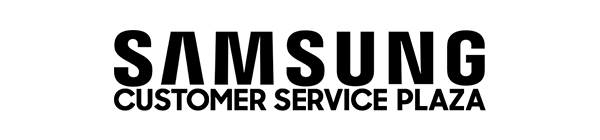How to find the model code, IMEI, and serial number of your product
The model or serial number on your appliance or device can be displayed in a number of different places depending on the product you have purchased. This may be on packaging, stickers or the product itself. Read on to find out more information on where to locate the product codes (e.g. serial number, model number, IMEI) on your Samsung product.
All of these numbers are used to identify a
product, however each serves a slightly different purpose.
Model Number: This number is used to differentiate between models in a
company’s line of devices or appliances. Many devices or appliances can share a
model number, indicating they are the same model.
Serial number: Often
abbreviated to S/N, this number is a unique hardware identification number
chosen by a company and given to each device or appliance produced. The number
is used to match a product to its customer, so that the company has a record of
possession. This number is only used by the original producer of the product.
IMEI number: The IMEI stands for International Mobile Equipment Identity and is used to distinguish a mobile phone across all companies worldwide. The number can be used to identify and track a device that might be stolen or compromised.
Select your product below for more information